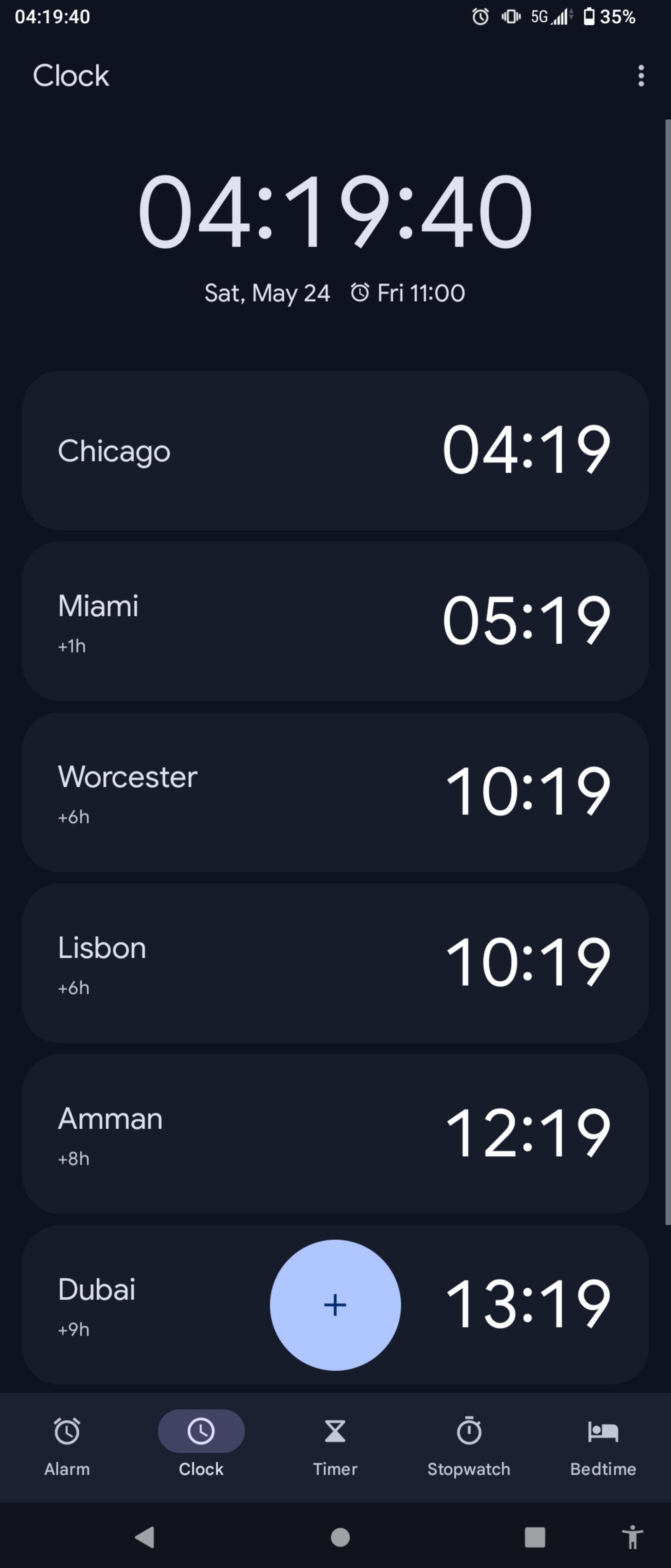apparently on iOS you can’t see seconds anywhere in the Clock app.
-
apparently on iOS you can’t see seconds anywhere in the Clock app. the only way to see seconds on an iPhone is to… look closely at the app icon, which has a tiny animated red ticker indicating seconds????? how is this real? what a joke of an OS
-
apparently on iOS you can’t see seconds anywhere in the Clock app. the only way to see seconds on an iPhone is to… look closely at the app icon, which has a tiny animated red ticker indicating seconds????? how is this real? what a joke of an OS
@trwnh@mastodon.social my phone is the same
-
@trwnh@mastodon.social my phone is the same
@natalie on android i can show the seconds in the status bar and i forgot that might actually be a custom feature
-
@natalie on android i can show the seconds in the status bar and i forgot that might actually be a custom feature
@trwnh@mastodon.social id love that
-
apparently on iOS you can’t see seconds anywhere in the Clock app. the only way to see seconds on an iPhone is to… look closely at the app icon, which has a tiny animated red ticker indicating seconds????? how is this real? what a joke of an OS
@trwnh They also use a private API that other apps aren't allowed to use to animate the app icon for the seconds lol
-
apparently on iOS you can’t see seconds anywhere in the Clock app. the only way to see seconds on an iPhone is to… look closely at the app icon, which has a tiny animated red ticker indicating seconds????? how is this real? what a joke of an OS
this apparently isn’t a universal thing on android anymore either, so i extend the “joke OS” label to them too
-
@trwnh They also use a private API that other apps aren't allowed to use to animate the app icon for the seconds lol
@dansup amazing. classic apple
-
apparently on iOS you can’t see seconds anywhere in the Clock app. the only way to see seconds on an iPhone is to… look closely at the app icon, which has a tiny animated red ticker indicating seconds????? how is this real? what a joke of an OS
@trwnh things are very similar on my work laptop, windows 11 doesn't show you seconds anywhere for some reason. it's made time tracking a bit more annoying now
-
this apparently isn’t a universal thing on android anymore either, so i extend the “joke OS” label to them too
i always think of android as going bad somewhat recently but actually it was like 6 or 10 years ago at this point
-
@trwnh things are very similar on my work laptop, windows 11 doesn't show you seconds anywhere for some reason. it's made time tracking a bit more annoying now
@eblu windows is always consistently 2 seconds behind for me, which makes it funnier
-
@dansup amazing. classic apple
@trwnh @dansup it makes sense though from a design perspective when you're trying to limit features and consider how the average human uses clocks.
What do you use seconds for on any clock?
a) to help you set / synchronize the time
b) as a makeshift stopwatch
Well, it sets time by itself automatically and has a purpose-built stopwatch...
So in what other scenario does someone really desire seconds accuracy ? -
@trwnh @dansup it makes sense though from a design perspective when you're trying to limit features and consider how the average human uses clocks.
What do you use seconds for on any clock?
a) to help you set / synchronize the time
b) as a makeshift stopwatch
Well, it sets time by itself automatically and has a purpose-built stopwatch...
So in what other scenario does someone really desire seconds accuracy ?@feld @dansup
- setting time on other devices which don’t sync (watch, microwave, gamecube, etc)
- knowing how many more seconds i have until a certain arbitrary time point (“30 seconds to midnight”)
- wanting more precision (“it is currently 23:06:12”)i could probably go on if i think for longer, that’s just off the top of my head
-
i always think of android as going bad somewhat recently but actually it was like 6 or 10 years ago at this point
@trwnh Holo was the last time Android was cool.
-
@trwnh@mastodon.social id love that
-
also worth checking out System UI Tuner https://play.google.com/store/apps/details?id=com.bryancandi.android.uituner which should work without a custom ROM